Digitizing processes? 9 steps to prevent unnecessary failures
Many companies are using digitization to improve efficiency and reduce the risk of human error. However, digitization of processes, if not done correctly, can lead to more failures and wasted time.
Therefore, this blog outlines in 9 steps how to avoid these costly pitfalls to ensure a successful digitization project.
Contents:
- What is business process digitizing?
- The biggest pitfalls of digitizing processes
- 9 steps to avoid unnecessary failures in digitizing processes
- Two key questions
- Finally
What is business process digitizing?
Business process digitization is the use of digital technologies to streamline manual processes. It can be used to improve the customer experience, reduce costs, and increase efficiency.
If done right, digitizing business processes can have many benefits. However, there are several potential pitfalls that companies should avoid when embarking on a digitization project.

The biggest pitfalls of digitizing processes
There are several pain points and pitfalls associated with digitizing business processes. The 4 biggest bottlenecks with digitizing are:
Bottleneck 1. Digitization projects don't get finished, leading to capital destruction
It is often said that starting is the easy part and that the real challenge lies in finishing. This is certainly true when it comes to large digitization projects.
All too often, projects are started with great enthusiasm, but then not completed because other things take up the attention. Clearly, unnecessary and unfinished projects are a waste of capital. After all, all the time and effort put into the project is wasted if it is ultimately not completed.
This pitfall is caused by insufficient visibility into the business process you want to digitize, which leads you to start building or buying and implementing new systems too soon.
Bottleneck 2. It has to be done in between, which creates unnecessary stress on staff
Another common pitfall is that digitization projects are undertaken in parallel with too many other initiatives and regular activities. This can cause staff too much fragmentation and stress as they try to juggle multiple tasks at once.
It can also lead to mistakes, as staff try to work their way through the project in a hurry without taking the time to do it carefully.
Bottleneck 3. Due to misjudgment, unnecessary time and money are wasted
All too often, digitization projects are undertaken without a clear understanding at the outset of what is really needed. This can lead to unnecessary time and money being wasted on redundant actions and companies only figuring out and discovering what they need along the way.
To avoid this waste, it is essential to take the time to see and understand the process that will be digitized. What are the potential benefits of digitization? And what are the risks involved? Digitization can be a great way to improve efficiency and save time and money, but only if it is prepared and implemented correctly.
Bottleneck 4. The IT digitization project does not align with the existing operation and systems
In many organizations, digitization projects are started from the IT perspective. However, these projects may be poorly aligned with the existing and intended ways of working of people or systems in the operation.
This can lead to frustration among staff trying to use the new system, and ultimately it can even cause the digitization project to founder.
This pitfall is often caused by considering business processes and IT systems separately, whereas business processes and systems are connected in a specific way and should actually help each other.
Due to the lack of knowledge about the connection of business and IT, there is no unifying vision or model where both aspects come together. Once started, it becomes too detailed for people responsible for the business process to understand what is going to be created. People with the improvement need and the creators of the digitization solution use their own frame of mind and speak a different language, with all the misunderstandings and negative consequences that result.
9 steps to avoid unnecessary failures in digitizing processes
To prevent you from running into the above bottlenecks, we have compiled a list of nine steps based on years of experience that you can take to keep you from making unnecessary mistakes when digitizing business processes.
By following these steps, you can ensure that the digitization project is successful and produces the desired results.
Step 1. Create a cohesive overview of key business processes
The first step is to create a coherent overview of the key business processes in the form of a process guide. This will ensure that all stakeholders have a clear overview of what is being done.
This will give you a view of the bigger picture and the context of one specific problem or process that you want to digitize. The question is, how do you create such an overview?
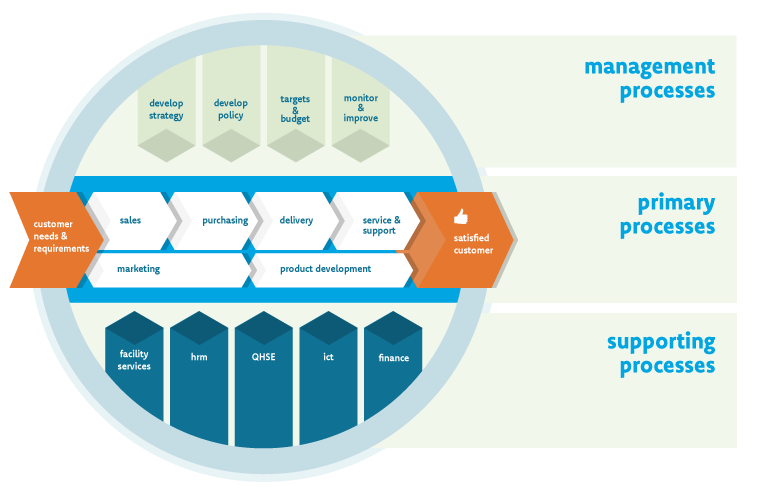
How do you create a process overview?
When considering digitization for the entire organization, it is important to be able to look at the organization and business processes from a helicopter point of view.
One of the best ways to do that is to distinguish between primary and supporting processes and then reason from the end point - the happy customer. What information does this 'internal or external' customer receive at the different stages of the relationship? And what is the WOW factor in the communication?
Processes and the customer's journey
This way of looking at things is related to the customer journey. During the external customer's customer journey, for example, she receives information about the products and services offered. She later receives information about the concrete solution that meets her wishes and needs (offer or quotation). Again later, there are agreements and information about delivery and planning. Delivery takes place with the corresponding information. And finally there is the invoicing and payment.
If it is known which information is created and delivered along the way, the question is: which business processes are present that create and execute it? Think of: processes for marketing, selling, planning, producing, delivering and invoicing.
Since, in practice, these processes are dependent on each other and we would prefer them to be connected as well as possible, it is interesting, even essential, to look at the digitization of the information flows, the transfer moments between the customer and the organization and between the various processes within the organization. (See step 5.)
Besides the customer-oriented primary processes, there are support and management processes that facilitate employees in the primary process. These processes have 'internal' customers for which the aim is also: to ensure the best quality and service, so they can do their work optimally.
To make an inventory and create a process overview, you can best use two tools: the Process Strategy Canvas (PSC) and the Process Model Canvas (PMC).
If you have any questions about this, please contact us.
Step 2: Determine the required maturity of processes (CMM)
CMM stands for Capability Maturity Model and is a model that organizations use to determine their process maturity.
The model consists of five levels, each with its own specific characteristics:
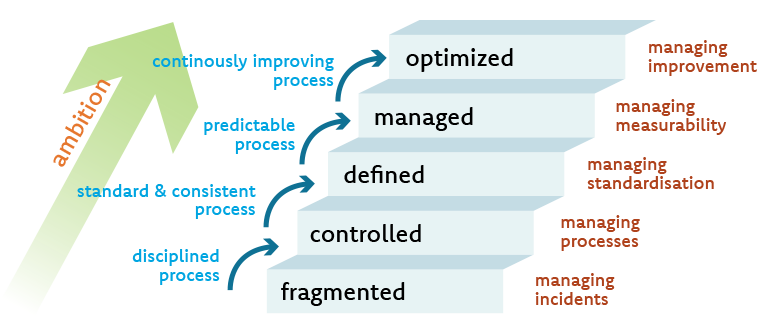
- Fragmented: Fragmented processes are initial, ad hoc and experimental. There is little or no documentation and no repeatability.
- Controlled: Controlled processes are in place, but they are still managed manually. There is some documentation, but it is often incomplete.
- Defined: Defined processes are well documented and standardized. The working and communication agreements are managed and monitored centrally.
- Managed: Managed processes are monitored and improved systematically. Deviations from the process are addressed when sufficiently important.
- Optimized: Optimized processes are systematically monitored continuously. The emphasis is on continuous improvement and innovation.
Appropriate digitization
If your process is in the initial phase, you should not immediately embark on complex digitization projects. You want to keep it simple and develop it step by step. For example, a simple digital form to simplify one or more steps and registrations in the process.
If you are in the highest optimization phase of the process, it is probably necessary to use heavier "digitization artillery" that is directly linked to other systems. By doing this, you ensure that the process is largely locked down and there is little room for unintended variation by people. Variation by people ensures that there can be deviation in quality and performance.
So first look at your processes, map them out and score the maturity with the CMM model. This will give you a good indication of which processes have the highest priority for digitization and which are not (yet) worthwhile. You will also know which type of digitization is best suited.
If you want more information about this, feel free to contact us. We will be happy to help you further.
Step 3: Align ambitions with business strategy and make successful digitizing measurable
The third step is to align the ambitions for digitization with the business strategy. This seems like a logical step, but it is often forgotten in the excitement of starting a new project. Is there room and attention for this development within the strategy or do other themes and goals have priority? If the strategy is primarily driven by lowest cost and short-term profit, it is difficult to make investments to develop and digitize the organization.
So it is important to take a step back and be clear about why you want to digitize a certain process. What is the purpose and what are your goals? How do they contribute to the strategy. And how will you measure whether you are achieving the desired results? These points are part for the business case with an explanation of the added value versus the TCO (total cost of ownership), and thus the ROI (return on investment).
Concrete business case
For example, a clear strategic goal could be: "By digitizing process X, we want to reduce the error rate by 30% and reduce the average lead time without all the rework by 10%." If successful, this will give the following added value (quality, productivity, time, speed, cost, customer appreciation).
The practical goal is then linked to a measurable KPI, for example, "The lead time from head to tail and the number of errors during the execution of the process X."
By setting the goals and KPIs in this way, you establish a clear link between the digitization project and the business strategy. This will help you track and evaluate the success of the project. This makes digitizing a demonstrably meaningful investment that we can all be proud of.
Step 4: Prioritize and sequence projects based on consistency and dependencies
With any project, it is essential to determine the context and impact, and to make an overview of the dependencies between all ongoing improvement projects and the business processes.
Determine impact
In this step, you need to look closely at the processes you want to digitize. Some processes may be more complex than others and therefore require more time to digitize. Other processes may be less complex, but may have a greater impact on the business with potentially more benefit. To ensure that you can prioritize and make good choices for what to do and what not to do (yet), start by determining which digitization projects will have the greatest benefit for the organization and its stakeholders.
Overview of dependencies
Making an overview of dependencies between different projects and processes (matrix) is very important because there are often other projects that can hinder the digitization process.
For example, if you want to digitize a process that uses data from an outdated core system that is scheduled to be addressed, it may be necessary to modernize that system first.
Based on these factors, among others, you need to prioritize, cluster and sequence projects. The overview will ensure that you complete the most important projects first, and that you don't waste time and resources on projects that don't make much sense at the time or can be scrapped a little later.
Step 5: Start organizing first - then digitizing. Use the process I/O chain model
Summarizing the first four steps: you have now made an 'overview' of the most important processes, determined the maturity of the processes and the corresponding type of digitization, aligned the ambitions with the business strategy and made the choices on priority.
In other words - start organizing before you start digitizing.
In step 5, it's time to clarify the business process you're going to digitize. The best way to make that concrete is to use the process I/O chain model. This model helps you map out the inputs and outputs of each process. By doing this you get a clear overview of what data is needed as input for the process and what the content of the end result - the output - should be, so that others further down the chain can do their work properly at once.
Applying this model helps you to identify the bottlenecks in the process chain at the 'transfer moments' and to ensure that the data flows smoothly through the entire process.
The process I/O chain model is a valuable tool for any digitization project. It helps you to avoid errors in communication, especially at the handover moments, and to ensure that the process is organizationally effective and productive, and later runs as efficiently as possible digitally.
How do you map a process chain?
The most important thing we want to give you when mapping processes is: do it systematically and keep the diagram simple.
Reduce complexity and harmonize the way of working. The variation needed is best managed on the content of the information. Less variation in the process, the route, not only makes it easier for employees, it is also easier to digitize such a process.
A process diagram should show the steps and any decision points of a process, what the inputs and outputs of each step are, and who is responsible for creating and using the outputs. In doing so, make sure that it is described in such a way that it is understandable to everyone in the organization - so that people can get to work with it in a concrete way.
Be aware that people from multiple departments and teams work together in the process. The process moves along several departments. There they contribute with work and information. A process is also essentially different from a procedure or instruction, where you chronologically tell in a document for one or a few people who does what in a story. A good process shows how the cooperation in the chain works and makes the communication and information flows explicitly visible. The quality of communication listens closely at those specific transfer moments.
You can make a process diagram with something as simple as pen and paper, a drawing tool like Visio, using Excel, or you can use software designed to make process descriptions fast and simple, like Comm'ant.
Then, when mapping the processes, work from a high-level level to a detail level and ensure consistency at and between each level.
An example of a high-level process diagram can be found below.
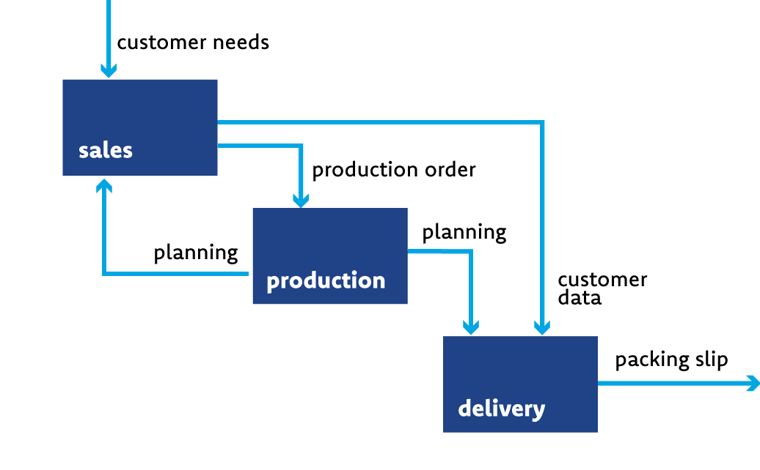
As you can see, this is an overview that shows the coherence: what are the processes (in this case: selling, producing and delivering) and what information flows connect these processes? To make it more precise, you can zoom in on each process and break it down into its different activities at a deeper level. You can also add more information to each step to paint a more complete picture.
If you then zoom in on one of the "black boxes" in the overview process, you will map out the most important transfer moments with the inputs and outputs.
But be careful, before you know it, you'll be using divergent terminology and names with the various process diagrams. If you want to describe your process consistently and with conscientiousness, a model in a relational database is much better than a number of separate drawings.
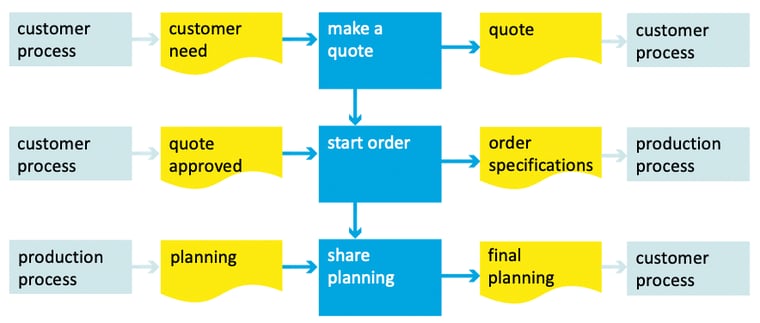
In the image above, the inputs and outputs around the "selling" process can be found. For example, it starts at the top left with the customer's purchasing process, summarized here we call it the "customer process". There the first input comes from the "customer desire". On the basis of this, our process starts with the step "making a quotation", which produces a "quotation" as an output. Next, from the "customer process" comes the input "Approve quotation" with which we execute the step "Start order".
Make sure that the names of the inputs and outputs are the same as the names in the process overview to avoid misunderstandings! Tools like Comm'ant take this into account so that everything is clear and unambiguous for employees.
If you then zoom in on such an input or output, you are talking about the "detailing of the information flow" also known as the essential transfer moments.
Comm'ant's multi-year research shows that 80% of misses are or occur at the handover moments. That's why it's so important to systematically map these handover moments. When you map and prepare processes and handover moments for digitization with a good approach and tools, everyone is on board and the needs, requirements and specifications are crystal clear beforehand.
6 points to determine for detailing the flow of information
- What systems, applications, forms will be used?
- Who creates it, takes action, is responsible, is empowered?
- What performance agreements are in place?
- What risks and hazards are there (and how to act)?
- What standards and/or requirements are set for the output?
- What additional work instruction or checklist is needed to get it right the first time?
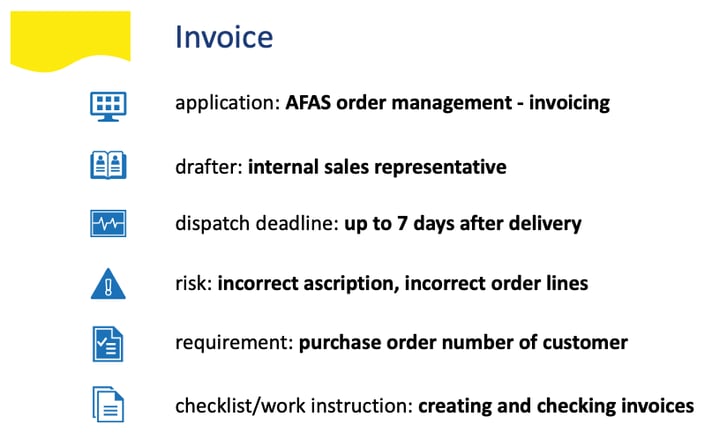
If you would like advice on how best to map your processes, we are always open to advise you on this. A short demo gives a lot of insight.
Step 6: Form process teams with professionals from the business and together formulate the objective, preconditions, requirements
The sixth step is the formation of process teams. These teams should consist of professionals from the company who have a good understanding of the implementation practices of the processes you want to digitize. After all, they are the ultimate users, and if it does not meet their requirements it is difficult to get them on board with the digitization and its use.
The task of the teams is to formulate the objectives, preconditions and requirements for the digitization project. And then to create the process chain model that will be supported by the new digital tools.
It is important that the teams are given sufficient time for this. They have to work with the process chain model, specify the outputs and think about the various aspects of the project in order to come up with a well thought-out design and plan.
If you want to get started with this, take a look at the Comm'ant Easy roadmap.
Step 7: Place ownership for success with the process team
Often in organizations we see that the ownership of a digitization project falls to management, an IT project team or the supplier. This is a mistake.
The ownership of a digitization project should always lie with the team that is responsible for the proper design and execution of the (business) process. They are the ones who know the process and the business best and can balance the interests. They are therefore in the best position to make it a success in practice.
Get process design knowledge in-house
If the knowledge to design a process is not yet up to par with them to play a constructive role in digitizing, make sure of that. For example, commission an experienced consultant to take them along and teach them the knowledge for creating the process design. Teach them by demonstrating, imitating, doing it yourself. This is also important for later involvement in the management, maintenance and improvement of the digital tools.
Caution. Many digitalization solution providers pretend that you can create effective solutions without technical knowledge with their no-code and low-code tool. In itself this is true, but again, you need to understand the business process you want to digitize and see the connection with the surrounding processes. For that you need the I/O business process model.

Step 8: Keep it manageable, evaluate regularly, work serially (not parallel)
Make digitizing a manageable development. Allocate sufficient time (at least 10%) and see to it that it is used to evaluate and learn in between and after each project. Prefer to do the digitization projects serially in a row and not all at once.
By doing so, you ensure that the digitization project is manageable. This means that you should not try to do too many projects at once. It is better to concentrate on one project and do it well, than to trying to do several projects at once and end up with half a job and a lot of mistakes. Invest time in the initial process, the preparation, then the sequel will go much easier.
Furthermore, it is important to take the lessons learned from the evaluation and apply them the next time; that is the true 'learning for the organization'. You must therefore formulate these learning points as requirements and translate them into a standard project approach. Make this approach reusable so that it can easily be included in the next digitization project.
The project approach can also easily be designed as a process. Which inputs do you need, which checks do you do in the first design phase, before you dive into the subsequent execution and implementation phase. In this way, you can digitize the process chains, information flows and transfer moments between processes in an increasingly smart way, improve them and make them more efficient.
Finally, it is good to remember that digitization is a journey, not a destination. It is an ongoing process in which the effectiveness of the digitized process must be constantly evaluated and improved. It is never finished and it can be regularly improved.
Step 9: Provide a lot of training and early-live support
The final step for a successful digitization project is to provide lots of training and support during the initial phase of live use. Dedicate time and attention to every employee who comes to join the process newly. Show them the way, demonstrate, let them imitate. This is essential to ensure that users quickly become comfortable with the new system and start using it effectively.
If you have put a lot of time and effort into digitizing a process, it is important to also think about how to document this properly and make this information accessible to prospective and future users.
Think about providing training, creating instructional videos and checklists to help them understand how it works and be able to check for themselves that they are doing it correctly. Make sure they are able to control their own quality and encourage them to do so. Explain the responsibility and interests involved. Make people think about the consequences of mistakes and the proper use of the digital tools.
Especially in the initial phase, it is important to provide a lot of training and support so that users feel comfortable with the new tool. For example, through walk-in sessions and looking up and making contact with users to ask how things are going.
Can they resolve questions themselves? Do they know their way around? Does the process and tools work well? Do they know where to find information and ask for help? Demonstrating, imitating and then doing it yourself is also one of the best learning methods when 'looking up process information and work instructions'.
People often make the mistake of assuming that once a lot of time has been invested in creating something, the users will automatically know how to use it. However, this is never always the case. Providing documentation, attention and support is essential to ensure that users can successfully use the new tool.
When you think, "this is a bit over the top, so much time and attention to the users," you are usually at the necessary level for the users to really get the hang of it.

Two key questions
These were the nine steps you should consider when digitizing processes. By following these steps, you avoid unnecessary mistakes and ensure that your digitization project will be a success.
Now, we at Comm'ant often get the question how to avoid a patchwork of systems and tools and how to prepare for the choice and implementation of a new system.
There is a combined answer to both questions, namely:
- First map the process i/o chain model including surrounding parties. So: what information flows from one process to the next? And do that not only for the process you are going to digitize, but also for the surrounding parties that are related to that process. What input are you getting? From whom? From which process did that come? To whom? To what other process is that going to go? That's the periphery - and you need to include it in the inventory and design of the Business & IT landscape.
- Based on the process model, make the ICT inventory for the "AS-IS" and the "TO-BE" situations. What ICT resources are there now? Walk around, ask questions, take screenshots and photos, and find out what is being used in the process to produce, record and pass on information. That can be anything from ERP modules to workflow systems, but also Excel lists that people make themselves, or the information management in an organized mailbox. By mapping this out, you have a clear "AS-IS" overview. Then you can use that to define the "TO-BE" situation: What do you want to keep, merge, replace or get rid of? What new tools do you want to use in the process? What are the consequences for each part of the transition and how do you keep the quality in order and the risks under control?
- Let employees think along about what is needed and what has priority in order to work together better (and stop the nonsense). Let employees actively think about what in their experience should be the priority 'to work better together'. It may well be that your intended digitization project is not actually the optimal solution yet, but that there are other problems that are better solved first. In short: start with the intention and do the right thing; avoid and stop the nonsense!
Finally
All in all - while digitization can be a great way to improve efficiency and reduce the risk of human error - it is important to take the necessary steps to avoid costly pitfalls. By using the nine tips discussed in this blog, you can ensure a successful digitization project that benefits all stakeholders and gives your company a sustainable solution that improves quality, saves time and money.
Want advice on how best to take these steps? Contact us without obligation - our team will be happy to help you. With Comm'ant's software, method and smart tools, you'll arrange everything needed for the successful digitization of your business processes in no time.
De Nederlandse versie van dit blog tref je hier »


