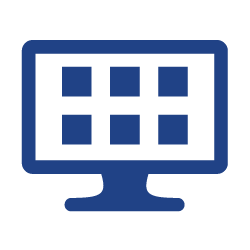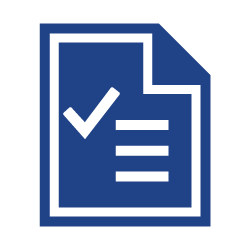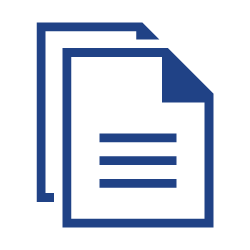Process management: 6 control aspects for a successful process
Every process has a risk of error. No matter how well you plan it or how precise your colleagues are, mistakes can happen. But: how high the risk of errors within the process is, that is in your own control.
In a previous blog, we explained to you how to use the Process Model Canvas to cleverly design and describe processes together. Information transfers take place between the (sub)processes, for example between 2 departments or teams. And that is precisely where errors often occur: an incorrect or incomplete information message.
Fortunately, you can prevent miscommunication as much as possible by making the right agreements in advance. When you have drawn the main process using the Process Model Canvas, it is time to define the control aspects for each (sub)process and put them on paper. In this blog, we will therefore list these 6 control aspects for you.
What are control aspects?
The control aspects of a process are definable points that provide tools for making comprehensive process agreements. By working out and recording the control aspects together with the process team, you ensure that everyone knows what is expected of them, what requirements must be met and what risks are associated with the process. This makes the process much more predictable, so you avoid costly mistakes.
6 control aspects
There are 6 control aspects that you will discuss with the process team for each process, activity or output:
- IT Systems
- Tasks, responsibilities and authority
- Performance indicators
- Risks and control measures
- Standards and requirements
- Work instructions and checklist
1. IT Systems
Due to a patchwork of systems and tools, many organizations lose track of the ICT resources used in a process. Therefore, it is necessary to specifically identify per process, preferably per output, which ICT resources are used.
The following questions will help you identify the IT landscape:
- What IT resources are used in the process?
- In what ways are these IT resources used?
- What is the purpose of using these IT resources?
- How important are these IT resources to the process?
- Is there a risk if certain IT resources fail or become unavailable?
- Are there alternatives to certain IT resources?
Check regularly whether the IT resources used are still up-to-date and whether they still optimally support the process. After all, technology develops quickly: what was innovative yesterday may be obsolete today.
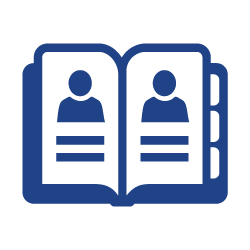
2. Tasks, responsibilities and authority
Within this control aspect, you describe what the roles, responsibilities and authority are around the process. With this you define what the roles are and who is responsible for what piece within the process. This gives everyone an understanding of what tasks need to be performed and by whom.
Make sure that the responsibility of a part (process, activity and output) always lies with a maximum of 1 person or team. This makes it clear who can be held accountable for that part and there will be no confusion about it.
Use the following questions to work out the tasks, responsibilities and authority:
- Who is responsible for which task?
- Who makes the decisions within the process?
- Who has what influence on the process but is not responsible for it?
- What needs to be done and by whom?
Be sure to include the people who will actually perform the tasks in these discussions. That way you ensure that everyone knows what is expected of them, that the agreements are achievable and that no tasks are forgotten. Then store the agreements in a process management software such as Comm'ant so that everyone can access them at any time.
3. Performance indicators
Performance indicators, as the name implies, provide an indication of the performance of a process. Such performance indicators are also called Critical Success Factors (CSF), or Key Performance Indicators (KPI). A key performance indicator (KPI) is used to monitor results of a process, or a set of processes. A typical example of a performance measure is "Customer satisfaction" or "Maximum quote turnaround time."
In other words, a performance indicator is an explicit and measurable goal setting of the output of the colleague or team responsible. This makes it clear what the expectations are and allows success to be monitored.
Moreover, you avoid surprises: if a colleague's output is disappointing, it is easier to discuss this with each other using the performance agreement.
We recommend making the performance indicators SMART:
- S = Specific: what exactly must be delivered?
- M = Measurable: how will you know if the goal has been achieved?
- A = Acceptable: does everyone agree with the goal?
- R = Realistic: is the goal achievable?
- T = Time-bound: when should the goal be achieved?
Make sure that you involve the people who will be evaluated on the performance indicators when creating them. That way you avoid setting unrealistic goals and create support for the agreements.

4. Risks and control measures
Every process has its own potential hazards. It is important to identify these so you can take steps to mitigate or prevent them. By noting the hazards, you can see at a glance which hazards apply to which process. Once you have identified the hazards, you can determine the control measures depending on the corresponding risk profile. These are measures you take to reduce or avoid the risk.
The following questions will help you identify hazards and their associated risks:
- What are the hazards in the process?
- What are the consequences of these hazards?
- How likely is it that these hazards will actually occur?
- Are there external factors that could affect the process (e.g., weather conditions)?
- Could the hazards lead to an accident or incident?
- What are the consequences of an accident or incident?
- What measures can be taken to reduce or avoid these hazards?
5. Standards and requirements
Standards and requirements provide a framework within which the process must operate. It is important to know which policy standards and requirements apply to the process. Because if they are not followed, there can be unwanted consequences.
Standards may be statutory or company-specific. It is important for all involved to know which standards apply so that the process can be carried out smoothly and within the set framework.
Some well-known examples of such standards and requirements are:
- SCC (health and safety regulations)
- ISO 14001 (environmental regulations)
- ISO 9001 (quality management system)
- ISO 27001 (information security)
- AVG / GDPR (privacy)
Use the following questions to find out which standards and requirements apply:
- What legal requirements or guidelines apply?
- What internal policy standards apply?
- To what extent are customers or other external parties involved who have their own requirements?
- Do industry standards apply?
- Are there industry-specific standards and requirements?
Are there any other relevant external, requirements-setting parties?
Keep in mind that standards and requirements may change over time. So it is important to keep this in mind and adjust the process as necessary.
6. Work instructions and checklists
The final control aspect you will work on with the process team are work instructions and checklists. Work instructions detail how the activity (which results in an output) should be performed step by step. A checklist can be used to verify that the process has been done correctly.
Everything is in writing - what's next?
Now that you and the process team have worked everything out, it is time to make the process agreements accessible to all colleagues involved. You do this by making the process and agreements accessible and understandable in business process management software such as Comm'ant. This software is specifically designed to support business processes and offers many features that make working with processes easier. This ensures that the control aspects are always accessible to everyone, and the chance of errors and associated failure costs is significantly reduced.